/Geberit-black.png?width=200&name=Geberit-black.png)
/DeLaval-black.png?width=200&name=DeLaval-black.png)
/AGCO-black.png?width=200&name=AGCO-black.png)
/Biolitec-black.png?width=200&name=Biolitec-black.png)
/Dulux-black.png?width=200&name=Dulux-black.png)
/Bosch-black.png?width=200&name=Bosch-black.png)
/Sandvik-black.png?width=200&name=Sandvik-black.png)
/Kubota-black.png?width=200&name=Kubota-black.png)
/Genie-black.png?width=200&name=Genie-black.png)
/Volvo-black.png?width=200&name=Volvo-black.png)
/Danone-black.png?width=200&name=Danone-black.png)
Inspiring Examples and Ideas
Collect Valuable Data With Forms and Surveys
Example use cases:
- Lead Capture
- Customer Feedback Surveys
- Event Registration
- Inspection Reports
- Quality Surveys
- Compliance Questionnaires
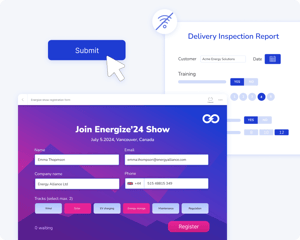
Compare, Calculate ROI, and Customize Products
Example use cases:
- Product Configurators / Selectors
- Investment Calculators
- Comparison Tools
- ROI Calculators
- Cost Calculators
- Savings Calculators
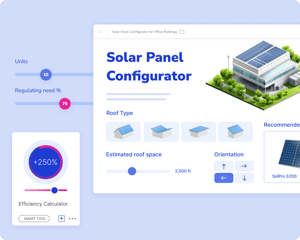
Impress with Interactive Animations, 3D, and Virtual Reality
Example use cases:
- Product 3D models and Visualizations
- Interactive Product Animations
- Augmented Reality
- Complex Visualizations
- Educational Content

Connect Sales Tools with Your CRM, ERP, PIM and Other Systems
Showell's advanced API enables you to integrate Showell in-platform smart tools with your other systems and processes to increase productivity and data integrity.

"Focus On What Matters."
“With Showell, we narrow the universe down, focusing on the content salespeople need daily. And I appreciate the [content] statistics - to know what's hot and what's not.”

Frequently Asked Questions
We have put together some commonly asked questions regarding smart sales tools. We're happy to book a meeting with you to tell more about how you can utilize smart tools in your sales process.
Smart Tools are implemented using HTML5 technology, which is the same technology used to build modern websites and web applications. Building Smart Tools for Showell doesn't require any special skills beyond those needed to build web apps. Smart Tools for Showell can range from very simple forms to complex product configurators.
Unlike "normal" web apps, Showell Smart Tools run entirely offline. They open seamlessly within Showell, letting you effortlessly integrate them into your presentations without switching between windows, tabs, or programs.
The basic building blocks of a smart tool are:- HTML (markup)
- CSS (style)
- JavaScript (interactivity)
HTML5 apps are added to Showell in the same way as other files but in a zip format.
Read more about Showell's HTML5 smart tools in the Help Center
Building Smart Sales Tools and in-platform apps for Showell offers great flexibility, with just a few considerations to keep in mind:
- Ensure your Sales Tools and Apps work on every device and screen sizes that you intend to use them on.
- If you intend for tablet or smartphone use, make sure your Smart Tools are optimized for touchscreens.
- See to it that Smart Tools support offline usage if you intend to use them when the device is offline.
For more information, please schedule a meeting with us or see this Help Center article.
Anyone with HTML5 skills can build Smart Tools for Showell. While we don't directly create Smart Tools, we partner with great partners who can assist our customers. Our customers are welcome to use their existing partners, and we are happy to provide support and a sandbox environment for testing.
The complexity of the Smart Sales Tools and whether integrations are needed will determine who can build it. However, our partners have the expertise to cover almost everything. So, if you need help building a Smart Sales Tool, our partners can provide you with the necessary support and expertise.
Please contact us to learn more about our partners and how they can help you build Smart Tools for Showell.
Smart Sales Tools and Apps open and run inside the Showell platform, which means they can be used seamlessly as part of your presentation without having to jump between different windows, tabs, or programs. This is because Showell has an integrated browser engine that enables the Smart Tools to run within the app.
This feature provides a great user experience, as the Smart Tool can be easily accessed and used along with other presentations without any interruptions. Additionally, because the Smart Tools can run offline, you can use them even when you don't have an internet connection, which can be very convenient in certain situations.
Overall, the ability to open and run Smart Tools within the Showell app provides a seamless and convenient user experience that makes it easier for you to create engaging presentations and showcase your products and services to your clients.
Yes, Smart Sales Tools and Apps built inside the Showell can also work offline. Showell (available for iOS, Windows, and Android) is designed to work natively offline with any device. Since Smart Sales Tools open and run inside the Showell app, they can be used offline, just like any other sales content within the app.
However, it's important to note the following use cases for Smart Sales Tools and Apps:
When Smart Sales Tool sends data to other systems
Some Smart Sales Tools and Apps may send data to other systems, such as CRM, ERP, PIM, etc. As a result, an internet connection is necessary, at least at some point. Typically, this data is initially stored on the device and automatically transmitted to other systems when the device reconnects to the network.
When Smart Sales Tool requires real-time data to work
Some Smart Sales Tools and Apps rely on real-time data from other systems in order to function and, therefore, cannot be used offline.
Showell has a built-in 3D viewer that supports numerous 3D formats without the need for any coding or technical expertise.
This means that you can easily upload 3D objects as you would add any other file to Showell, and they will be displayed in the 3D viewer.
3D files come in many shapes and sizes, We recommend using GLB, FBX, or U3D file types. However, many other types can be used as well.
Find out more from our Help Center.
Showell's AR (Augmented Reality) support allows you to showcase 3D models in a new, exciting way. To use AR in Showell, you need to have an AR-supported 3D model in .usdz format. Once you have the 3D model, simply add it to your Showell presentation like you would any other file. When you open the 3D model in Showell, it automatically opens in AR mode.
In AR mode, Showell opens the video camera on your device and superimposes the 3D model onto the real world in the camera view. You can move your device around to see the object from different angles, and you can even walk around it to explore it in 3D space. You can also zoom in and out by moving closer to or further away from the object. Showell's AR support is a great way to bring your 3D models to life and provide an immersive experience for your audience.
Note that you need an iOS device with an A9 or later processor, running iOS 12 or later. This includes devices such as iPad (2017 or newer) and iPhone 8 or newer.
Explore More Opportunities with Smart Sales Tools
Discover actionable tips and insights.
"Showell is a Game Changer"
"I'd recommend Showell to anyone who has a sales team and wants to be able to send out materials in a professional format and wants to give autonomy to the salespeople in a controlled manner."