You’ve just finished updating your slides before a client meeting, only to realize your sales manager has been working on the same presentation at the same time.
One version lives on your tablet, another on the shared drive, and the one marketing distributed last week already looks outdated.
For field and hybrid sales teams, presentation consistency is a constant struggle. You’re updating slides, syncing files, and double-checking which version to use before every pitch.
It’s time-consuming, frustrating, and risks showing outdated information to customers.
Marketing does its best to keep content fresh, but once those decks are in the field, staying aligned gets harder with every edit.
That’s where Presentation Collaboration in Showell changes everything. It brings sales and marketing together in one shared workspace: where you can edit, update, and align on every presentation in real time.
Presentation Collaboration: Edit Together. Stay Aligned.
Presentation Collaboration is a new Showell feature designed to make teamwork on sales and marketing presentations effortless. It allows you to edit and update presentations with your team in one shared space—keeping everyone aligned, whether you’re in the office, at a client site, or on the road.
Here’s how it works:
1. Open your presentation in Showell.
2. Add collaborators and assign edit rights.
3. Collaborators edit directly in the same presentation.
4. Everyone instantly sees the latest version—no downloads or file exchanges needed.
This feature is designed for anyone involved in creating, maintaining, or presenting content. Marketing teams can manage brand consistency. Sales teams can tailor decks for their clients. Managers can review and update materials on the go.
The goal is simple: keep your team working from one shared source of truth.
Why it matters
-
No more version chaos: Everyone edits the same presentation, so there’s no confusion over which file is current.
-
Faster updates: Marketing can adjust messaging or visuals instantly, and sales can act on those updates right away.
-
Consistent messaging: Every rep, region, and manager stays aligned with the same approved content.
-
Friction-free collaboration: No emailing decks, no duplicate files—just one unified workflow.
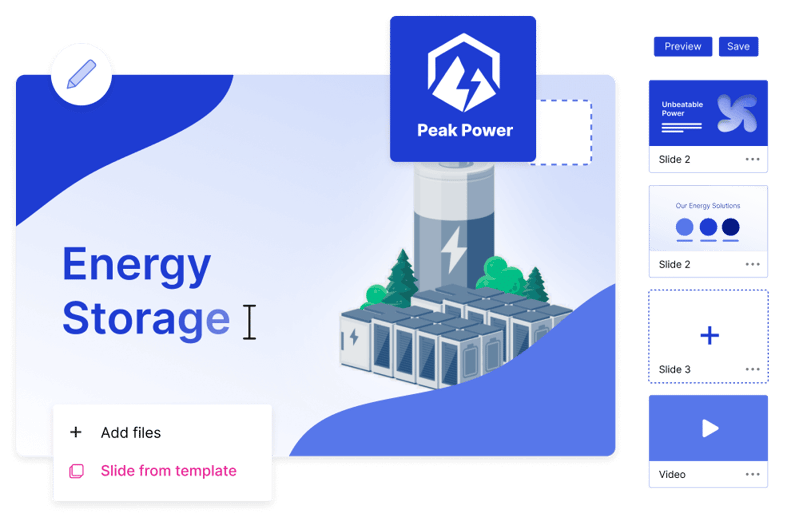
How Teams Can Use Presentation Collaboration
Presentation Collaboration acts like a bridge between teams, connecting marketing, sales, and leadership around one goal: delivering the best possible presentation, together. Here’s how it fits into your everyday workflow:
1. Sales Enablement Teams
You’re responsible for equipping the sales team with the right materials, but those materials change often: new product updates, revised pricing, refreshed messaging.
With Presentation Collaboration, you can make edits directly in a shared presentation, ensuring that everyone sees the update immediately. No need to resend decks or worry about who downloaded which version.
2. Marketing Teams
Every marketing team wants every presentation to reflect their brand’s latest visuals, messaging, and campaigns.
With Presentation Collaboration, you can maintain content quality without slowing your sales team down. Add your sales colleagues as collaborators, assign edit access where it makes sense, and keep every update in one shared space.
No more multiple file versions or outdated decks saved across folders. Collaborated presentations live in one central location: always accessible to your sales team, wherever they work. When your brand evolves, your presentations evolve with it.
3. Field and Hybrid Sales Teams
You’re in the field, maybe working from a client’s office or preparing for a meeting on your tablet. You realize your presentation could be more impactful; perhaps it’s missing a customer testimonial or an updated case study.
With Presentation Collaboration, you can add that content directly to your deck and share it instantly with your team. Or, if a colleague has created a “winning deck” that resonates with clients, your manager can easily give the entire team access to it.
No more emailing files or hunting for the latest version. Everyone stays aligned and equipped with the best-performing content.
4. Regional or Channel Teams
Your organization operates across markets, and each region tailors presentations to their audience. With Presentation Collaboration, local teams can adjust content while keeping the global message intact. It’s flexibility with control—the perfect balance between localized relevance and brand consistency.
5. Leadership and Managers
Sales leaders and managers often want visibility into what their teams present. Now they can open the same presentation, review updates, and ensure key messages stay consistent. Instead of approving multiple versions, everyone works from one single, shared document.
What You Get Out of Presentation Collaboration
At its core, Presentation Collaboration is about alignment and speed—helping teams stay connected, even when they’re not in the same room.
It removes the unnecessary back-and-forth and brings everyone into a single, efficient workflow. Marketing keeps control of content, sales stays agile, and leadership gains peace of mind knowing every presentation reflects your brand’s best version.
When everyone contributes to the same presentation, your message becomes stronger, your process smoother, and your team more confident in every client conversation.
Start Collaborating Today
You don’t have to chase version numbers or spend time managing updates. With Presentation Collaboration in Showell, you can create, edit, and stay aligned—all in one app.
So the next time you build or update a presentation, add your teammates as collaborators. Let marketing polish, sales adapt, and leadership review—all within the same shared space.
Your presentations stay consistent. Your team stays connected. Your content stays ready to deliver.
Try Presentation Collaboration today, and make teamwork your new standard.




/Get%20started.%20Book%20a%20demo%20today.png?width=1000&height=400&name=Get%20started.%20Book%20a%20demo%20today.png)