Sales presentation templates are used to create presentations and to support the storytelling you want to convey to your prospects. These templates allow you to easily and quickly put together a presentation, without the hassle of having to worry about design and how to align that with your brand.
There are many online sales presentation templates available for free or for a small fee. Regardless of your choice, a crucial factor to consider is how easily it can be customized with the tools you already know.
Why Use A Pre-made Sales Presentation Template?
Sales presentation templates help you improve your sales content. When you create and track tailored presentations for your buyers, you are able to see which content resonates with them the most and which doesn’t.
Aside from making your presentations visually appealing, pre-made templates also saves you a lot of time.
Sales presentation templates allow you to quickly switch those out to other content that would resonate with your buyers more.
How To Choose The Right Sales Presentation Templates
In choosing a sales presentation template, there are more factors to consider than just the design. It’s important to remember who this presentation is for– your buyers. And their needs and pain points come first.
Choosing the right template is essential to delivering an effective and engaging presentation.
1. Understand your audience and goals
First, clearly identify your audience and establish your objectives. Consider the demographics, preferences, and interests of your audience when choosing a template.
Different presentation templates are designed for different purposes, so it's important to choose a template that aligns with your objectives. Setting your audience and objectives will guide you when you’re creating the structure of your sales presentation.
2. Set a clear structure for your sales presentation
Create a framework as to how you want to guide your audience through your presentation. Make sure that your presentation follows a structure that is easy to follow and piece together. You don’t want any irrelevant points that will only confuse your buyers.
Each element that goes in your presentation should have a place in the story you’re telling. A prime example is from HubSpot and they call this structure “the best sales presentation structure of all”: the SCR structure. SCR stands for Situation, Complication, and Resolution.
A simple storytelling structure takes your buyers on a journey that builds tension, which causes them to be more attentive and more eager for a solution. This structure also allows for your content to flow and conclude in a natural manner.
3. Find the template design that fits your brand and needs
Lastly, pick a template design that closely matches your brand and meets your needs. Choose a template that has a clean and professional look, with a color scheme and typography that is easy on the eyes.
Thoughtful placements and the use of images and graphics can help enhance your message. You might also want to take into consideration how easily customizable it is, as these templates’ objective is to help you save time and effort.
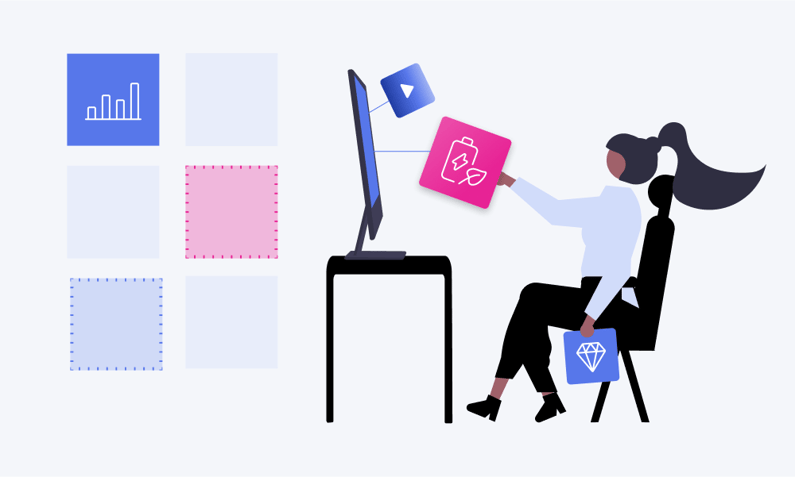
Where To Find Free Sales Presentation Templates
There are plenty of online resources where you can find sales presentation templates. Here are the top favorites and popular options when you can find templates for sales presentations:
1. Canva
Canva is a graphic design platform that offers a wide range of templates you can use in your organization, including sales presentation templates. All templates are offered for free, but some premium content and design elements can only be accessed with a paid subscription plan. You can easily customize these templates with your own content and branding, and even download them as PowerPoint or PDF files.
2. Envato
Envato Elements is a subscription-based platform that offers a range of digital assets. They have sales presentation templates that can be downloaded and customized in PowerPoint or Keynote.
3. Microsoft PowerPoint
PowerPoint is a widely used presentation software that comes with a range of built-in templates, including sales presentation templates. You can access them by opening a new presentation and selecting "Sales" under the "Available Templates and Themes" section.
4. Slidesgo
Slidesgo is a website that provides free, professionally-designed sales presentation templates for Google Slides and PowerPoint presentations. The templates are fully editable, allowing users to customize the designs to suit their needs. Slidesgo also offers premium templates and resources for a fee.
PowerPoint - Top 5 Free PowerPoint Sales Presentation Templates To Use

If you mainly use PowerPoint as your presentation software, we’ve gathered these easy-to-customize templates you can download and customize from PowerPoint.
1. Creativa - Startup Powerpoint Template (Evanto Elements)
A clean and modern template with 30 unique slides you can fully customize. Simply download and edit from PowerPoint.
2. Business Sales - Clever Sales Pitch PPT Template (Evanto Elements)
A bright and fresh template with more than 15 customizable slides for your next sales presentation.
3. Product Vision Pitch Deck Presentation - Free (Slidesgo)
A bright and fresh template with more than 15 customizable slides for your next sales presentation.
4. Blue Pink Creative Business Presentation Pitch Deck (Canva)
A colorful template that includes 17 fully editable slides from Canva.
5. Modern Pitch Deck Presentation Template (Canva Pro)
If you’re looking for a minimalistic style, this template has 10 fully editable slides with a simple yet professional look.
Google Slides - Top 5 Free Google Slides Sales Presentation Template
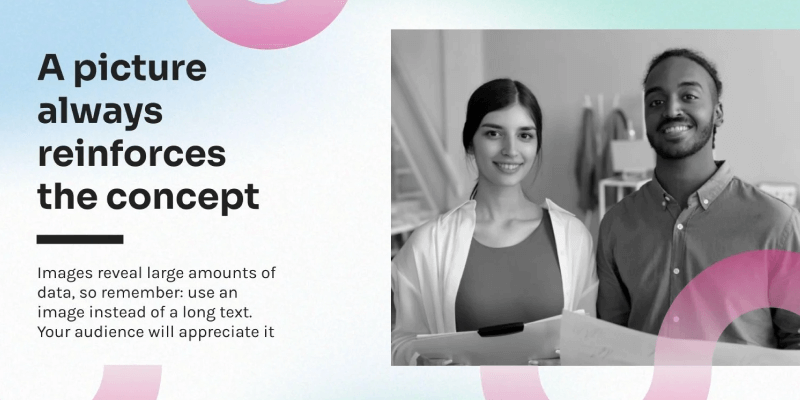
Here you’ll find several options for sales presentation templates you can download and customize from Google slides. These templates are not only visually appealing but also easy to customize to your needs.
1. Sales Kickoff Meeting - Free (Slidesgo)
Modern, simple style template with 26 slides to impress your audience.
2. Blue and Gold Pitch Deck Presentation - Free (Slidesgo)
This template in blue and gold offers customizable slides to explain key pain points, values, and competition. You can edit diagrams, images, and graphics for to drive key points.
3. Easy & Professional Pitch Deck (Slidesgo)
A sleek presentation template with 34 different slides to choose from. All of the slides can be easily customized and edited.
4. Monthly Sales Review Meeting - Free (Slidesgo)
This template includes gradients, winding shapes, photos in black and white, and editable visual data representations to deliver important points. All of the slides are easy to modify and customize.
5. Sales Target Achievement Consulting Toolkit (Slidesgo)
With more than 50 different slides to choose from, this template also contains easy-to-edit graphics such as graphs, maps, tables, timelines, and mockups.
Canva - Top 5 Free Canva Sales Presentation Template
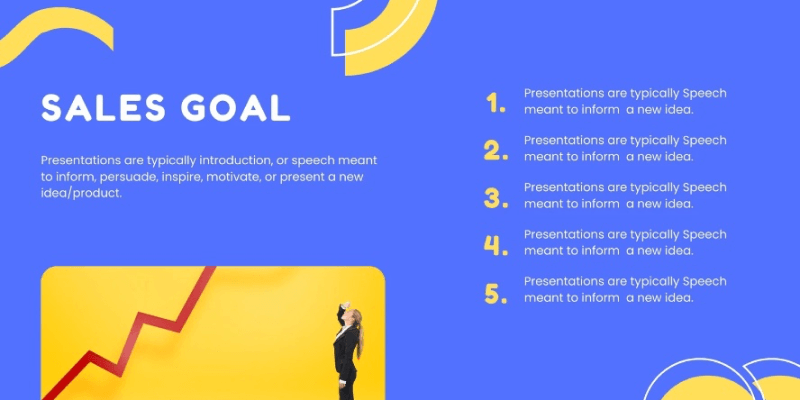
Canva offers some of the most visually appealing cost-free templates in the market and some premium content at a very affordable price. All of the templates are customizable from the platform and for real-time team collaboration.
1. Green Abstract Curve New Business Pitch Deck Presentation
If you want to create a clean, well-structured presentation, this template has simple diagrams and is easy to use.
2. Purple and Orange Creative Illustrated Sales Report Presentation
This template includes fun and colorful graphics that will surely capture your audience’s attention. It has the simple structure you need for a sales report.
3. Blue Yellow Modern Sales Strategy Presentation (Canva Pro)
This fully customizable presentation template is perfect for your next sales strategy meeting. This template has comprehensive slides you can leverage to deliver a clear and impactful presentation.
4. Dark Modern Corporate App Development Startup Pitch Deck Presentation (Canva Pro)
For a modern feel and sleek design, this template is perfect to pair with a product launch or development presentation. Designed to make the product stand out, this template also includes fully editable slides.
5. Minimalist Blue Simple Start-Up Pitch Deck Presentation (Canva Pro)
For a minimalist style and fresh feel, this template is best to deliver important points without distractions. All slides are fully customizable to help you capture key points.
Keynote - Top 5 Free Keynote Sales Presentation Templates
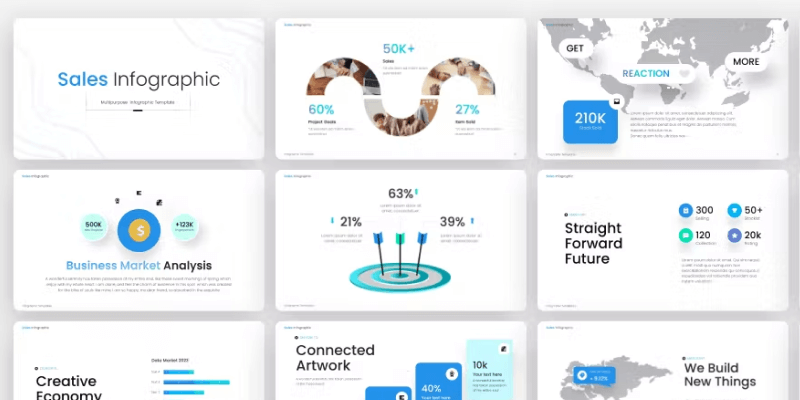
Canva offers some of the most visually appealing cost-free templates in the market and some premium content at a very affordable price. All of the templates are customizable from the platform and for real-time team collaboration.
1. Sales Proposal Keynote Template (Evanto Elements)
In this sales offer presentation template, sellers can easily demonstrate how they can serve the needs of buyers by showing the key benefits of their products or services.
2. Business Sales Infographic Keynote Template (Evanto Elements)
This template is great for accompanying every stage of your business development with holistic brand touchpoints, from embarking on a new project, building recognition among competitors, and finishing it with an improved goal proposition.
3. Pitch Deck Keynote Template (Evanto Elements)
This presentation template, with 30 editable slides and adjustable images and graphics, can be used for pitch decks or business portfolios.
4. Hope - Sales Strategy Presentation Keynote (Evanto Elements)
This item contains 30 unique slides with amazing colors as well as wide acceptability features. A solid template for sales strategy to make your presentation look professional.
5. Kamaya Sales Presentation Template - Keynote (Envato Elements)
This sales presentation template can also be used and is suitable for any purpose, especially for automotive, technology, and creative.
Top 5 FREE Sales Presentation Templates

Customizability, design, and structure are factors to consider when looking for a template. Based on these factors, here are the top free sales presentations you can use for your next sales meeting.
1. Motion Graphics App Pitch Deck (Slidesgo)
For a unique and colorful presentation, this template has animated 3D shapes floating over the soft slides will make your pitch deck look very modern and exciting.
2. Sales Target Business Plan (Slidesgo)
With this template, you'll have the flexibility to edit it on the fly and track progress along the way. Plus, everyone involved will get clarity on what they need to do to reach their objectives.
3. Professional Gradient Pitch Deck Business Presentation (Canva)
A bright and fresh-looking template is all you need to deliver a memorable presentation. This template has a great structure with all the slides you need for a simple yet powerful pitch deck.
4. Blue Pitch Deck Business Presentation (Canva)
A blue-and-white template that will surely give your next presentation a professional look and feel. This multi-purpose template can be used for any presentation.
5. Project Proposal Business Presentation Abstract Tech Style (Canva)
For a modern touch, this versatile template has everything you need for a proposal presentation. It also has icons, diagrams, and graphs for a visually appealing presentation.
Why Use a Sales Presentation App to Manage Sales Presentations
Using sales presentation templates in a sales presentation app can have a time-saving impact on your processes. With all of the relevant sales materials at their fingertips and the ability to create tailored presentations in one place, your sales team can be more efficient and effective.
Your salespeople are confident going into a meeting, and you gain peace of mind knowing that the app has everything they need.
A sales presentation app helps to keep your materials organized, consistent, and up-to-date. This way, you can easily deliver content to your teams and your salespeople can easily access content whenever they need it. Equipped with advanced search features, your salespeople can find materials easily to allow quick and easy presentation tailoring.
In addition, sales presentation platforms are designed to allow offline access on any device, to enable salespeople for a meeting whenever and wherever they are. Coupled with tracking and analytics to track how content is being engaged with and consumed, a sales presentation app is a powerful tool in a salesperson’s arsenal.
A sales presentation template helps to streamline your sales process by providing a clear structure for presenting information and highlighting key selling points.
With sales presentation templates, you can always be sure that every custom presentation that your sales representatives make will be aligned with your company's brand and messaging.
|
👉 Sales presentation apps enable sellers the ability to easily create and deliver a sales presentation that truly captivates your potential customers, leaving them eager to learn more and excited to buy. Read more about: A Deep Dive Into Sales Presentation Apps: Why, For Whom, and How? |
In Summary
Using pre-made sales presentation templates can have a multitude of benefits for businesses of all sizes. Your salespeople can focus more on the content when the structure is already set for them. It can save time and effort by providing a pre-designed framework for creating professional-looking presentations. It also ensures brand and messaging are consistent across all presentations.
A sales presentation template helps to streamline your sales process by providing a clear structure for presenting information and highlighting key selling points. This can help to keep your buyers engaged and interested in the presentation.
Lastly, templates can also help you to easily track and analyze the effectiveness of your sales presentations. By using a consistent template, it’s easier to compare the success of different presentations and make data-driven decisions to improve your overall sales strategy.
If you're on the market for a sales presentation app, Showell is an award-winning sales tool that helps you stand out with your brand, present and share dynamic presentations, and track the performance of your sales materials. Book a demo with us to see Showell in action!
Learn next:




