Boost sales performance with virtual meetings
Online meetings are great for quick first demos, initial customer assessments, but also to deepen understanding around certain topics after a face-to-face meeting. While face-to-face meetings still have their place, virtual meetings can make the whole sales process more efficient, and also when done right, deliver a better customer experience too. Showell helps you to make your online sales meetings more interesting, confident, and smooth.
Why is presenting in a virtual meeting so important?
Virtual meetings are typically shorter than in-person meetings. When you’re showing a presentation, your audience cannot see your gestures, facial expressions, or read your body language. In face-to-face meetings, people usually first get to know each other – which then helps them to also better understand each other. In online meetings, you usually go more straight to the point and skip that part. For most of the meetings, they only see what you want to show them. While what you say still matters, what your audience sees on their screen matters even more. And seeing is believing.
80% of information we see is retained compared to 20% of read and 10% of heard. (Hubspot)
With a good presentation, you can add value, help your customer to understand what you are offering, and differentiate from competitors. In the end, it’s all about how good of a customer experience you’re able to deliver.
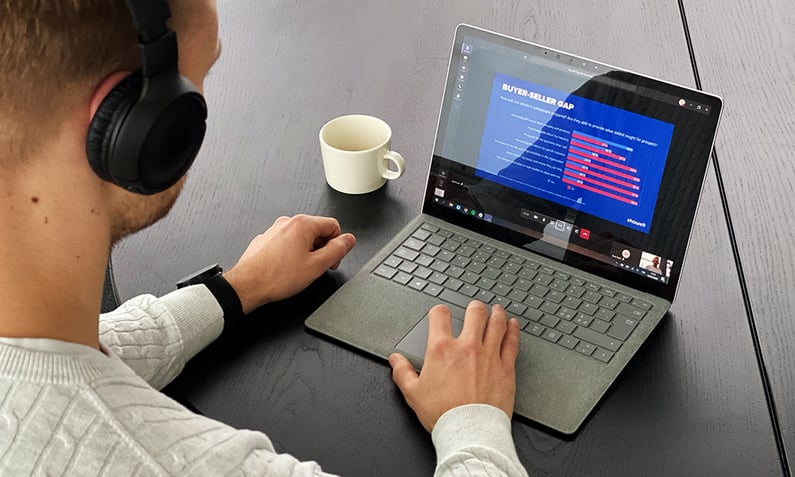
How can Showell enhance your virtual meetings?
With Showell, you bring the power of a perfect f2f customer-facing tool into the virtual meeting setting. Start with a normal video call, then activate screen sharing. Depending on your device, simply select either Showell App or the window to be shared with the customer.
Showell works the same way as it does in any meeting, making finding, presenting, and sharing the right content at the right time fast and easy.
What technical setup is needed for a successful online meeting?
You need to have a web conferencing tool such as Microsoft Teams or Skype, Zoom, Google Meet, or similar. Any of these, and most of the others too, can share your Windows PC laptop or iPad screen. With screen sharing, you’re able to show the presentation you have in your Showell App or Showell Online to capture the attention of your audience.
Read our web conference tool comparison
If you use an iPad, then it’s a smart idea to also use a Bluetooth mouse – even though the iPad is a touch screen device. The mouse cursor acts as a pointer, making it easier for your customer to follow your presentation.
What Showell’s features are especially beneficial in virtual meetings?
Showell comes with several handy tools that make your presentation more interesting and interactive: drawing is a great tool, when you want to highlight or underline things and with the ability to zoom in and out, you can focus the attention of your customer on a specific detail in your presentation.
With Showell’s presentation creator, you can easily create a custom presentation and share it via email when a meeting ends. Sharing a custom-made presentation is also a great way to influence all possible decision-makers, also the ones who didn’t show up in the meeting.

Why does Showell deliver a better customer experience?
Screen sharing is nothing new, but the main advantage of using Showell is that it’s designed for customer-facing work. With Showell, all content can be found in one place, presenting is smooth and sharing the presentation is a breeze. There is a lot less technical hassle, as you can rely on a single tool. Your customer sees only what they’re supposed to see, and not your private files and folders, messy desktop, or your company’s internal systems and services.
Focus on the customer to win sales
Showell is an easy, fast, and powerful sales enablement platform that works with any web conference tool that supports screen sharing. With Showell, sellers are more confident as everything works smoothly. We’ve learned that Showell reduces the anxiety of online meetings. And for the customer, the overall experience is much better than in a “normal” virtual meeting. Showell greatly reduces preparation time, so combined with online meeting efficiency, sales reps can really focus on selling – not traveling or finding content to present in the next meeting.
Learn next:



