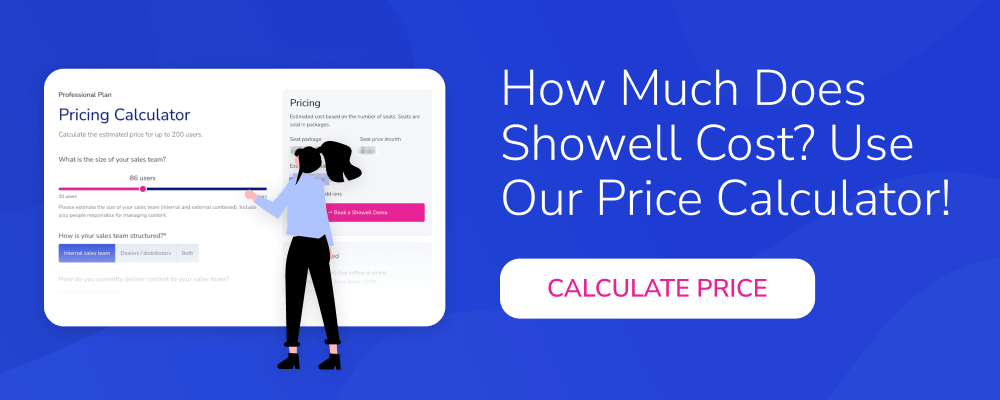Sales representatives no longer should, but must be able to leverage new innovative tools, skills, and processes to stand out. Here’s a tip that could seriously boost your performance: try creating a personalized solution walkthrough video. Use software that lets you record video, audio, and screen all at once. It's a game changer - and once you master it, you won't look back!
Creating personalized walkthrough videos showcases your solution, demonstrating to prospects how it can address their specific needs and pain points. Video is the perfect format as it can convey much more information quicker compared to written text or still images!
Table of contents:
Record Your Presentation, Face, and Audio Simultaneously
Consider using software such as Loom to record video, audio, and screen content. When you're screen recording, we recommend using Showell for showing presentations (if you prefer not to show your face, you can do the whole thing using just Showell). This approach enables you to communicate complex information in a digestible format. The versatility not only bolsters the efficacy of your message but also enhances the overall customer experience.
These videos set you apart from competitors, providing a level of personalization and engagement that static presentations can't match. Moreover, they empower prospects, giving them the information they need to make quicker, more informed purchasing decisions.
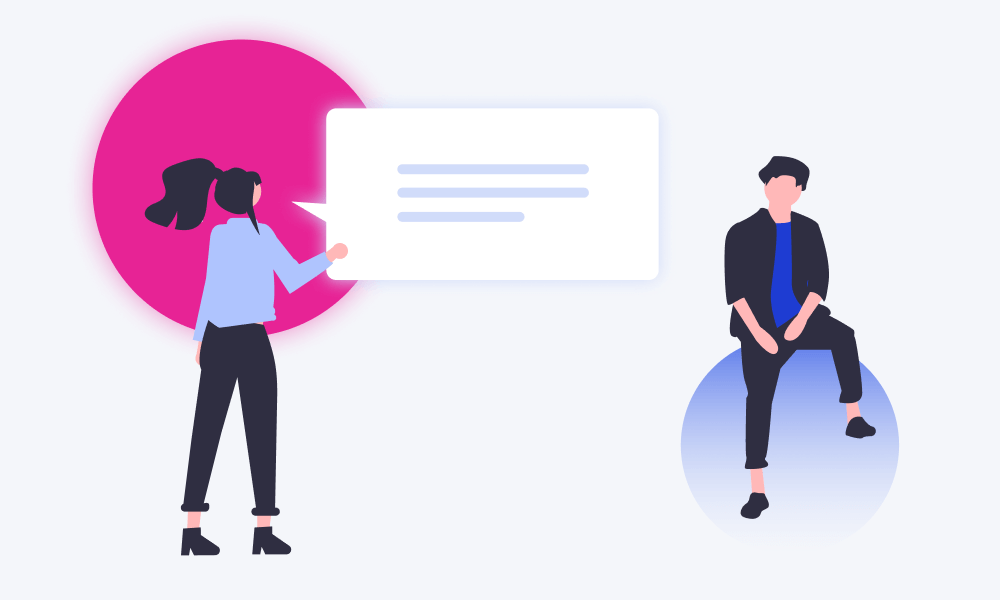
5 Reasons Why You Should Create Personalized Videos
1) It leaves a lasting impression, creating positive feelings towards you, your product, and your company in the prospect's mind.
2) It effectively communicates your solutions and how they can address specific needs and problems.
3) It can be shared within the buyer’s organization, reaching key stakeholders who have not met you in person (or remotely).
4) You’re in control of what your viewer sees instead of them freely browsing through the content you’ve shared.
5) It helps develop your sales professionalism by continuously honing your sales pitching skills - video recording is a perfect practice platform for this.
So should your team add personalized content to every single video they send? Absolutely! Think of it like pizza—everyone loves it when it’s just for them. Even if you can’t personalize for an individual, at least make the video feel like it’s got their favorite toppings—tailor it to the company or the buyer persona. With Motion Graphics, you can turn your content into a visual fiesta!
The Walkthrough Video Script
Let’s take a look at 10 steps you should consider when crafting a script for a personalized solution walkthrough video that will cut through the noise and keep you on top of the buyer’s mind.
Remember that as you’re combining screen recording with audio (and if possible video of your face), you are able to show relevant materials that guide you through every step. Materials could be company presentations, product brochures, data sheets, research papers, testimonials, product images, 3D models…anything that is needed to visualize your solution and how it can solve the buyer’s needs.
Step 1: Understand Your Audience
Begin by understanding your audience. Knowing their pain points, industry language, and what they value will help you create a video that resonates with them. Craft your script and video content around what would appeal most to them. This step is the most important one, so do your homework first. This is why we recommend that the solution walkthrough video comes after your first (or even second) meeting. Once you've gathered essential information.
Step 2: Start With An Engaging Introduction
An engaging introduction grabs your viewers' attention and entices them to continue watching. Be clear, concise, and ensure you introduce the problem you'll be addressing. Briefly outline what viewers can expect from your video. The introduction should be short and to the point. You don’t need to say everything, so try to squeeze your message into e.g. 10-15 seconds.
Step 3: Add Credibility and Trust
Briefly tell about yourself, your company, and whom you have worked with - what kind of customers you’ve served successfully. This creates trust and credibility that is required as we go deeper into the problem-solution presentation. Without credibility and trust, customers might not believe what you’re telling them.
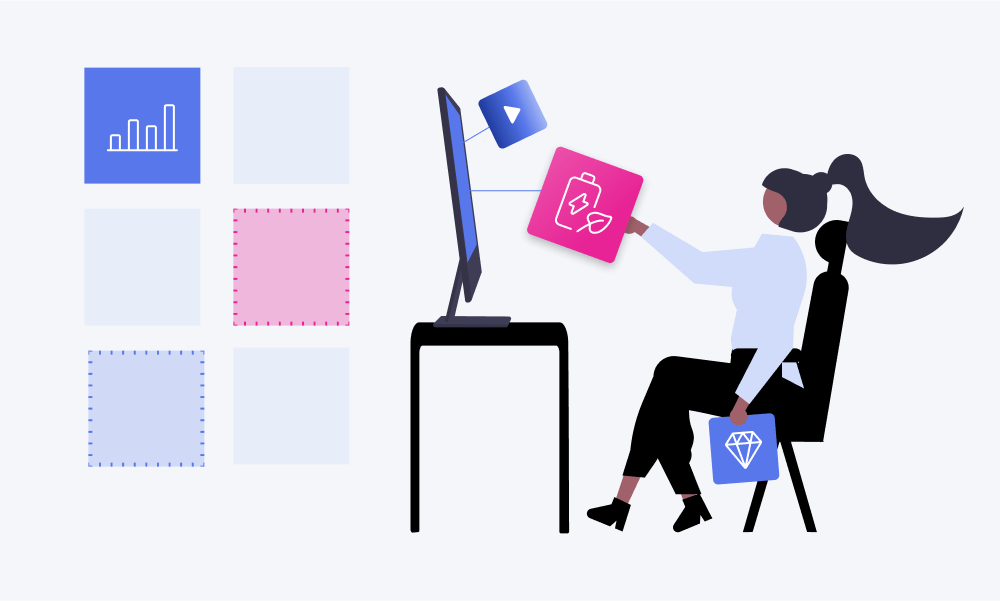
Step 4: State The Problem
Delve into the problem your prospects are facing. Be specific and relatable. Use data or real-life scenarios to depict the problem. This creates empathy and assures the viewers you understand their situation.
Step 5: Begin The Solution Walkthrough
Now, start your product demonstration. Describe how your product or service can address the stated problem. Highlight its unique features and benefits. If possible, relate these to the scenarios you used in step 5 (problem statement).
Explain how customers use your product or service and how it helps alleviate their pain points. Use simple language and ensure your visuals are clear and engaging. It's not a race; take your time to make every aspect of your product clear.
Step 6: Include Customer Testimonials
Testimonials are powerful tools for building trust. If possible, include short snippets from satisfied customers. Try to choose testimonials that relate to the problem you're addressing. Don’t overdo it though, 1-3 good testimonials are usually enough.
Read more How to Easily Create Influential Customer References →
Step 7: Pricing and Delivery Information
Depending on your video's context and the sales journey stage that you are in, you might want to include details about pricing, delivery, or subscription plans. These practical details can be important decision factors for prospects. Remember that this video is not a sales proposal, so you don’t want to spend too much time and go too much into details. Save something for later and let your audience get excited about your solution. Once you’ve won the customer's trust, it is much easier to justify prices.
Step 8: Summarize
You don’t want to end the video with pricing. A better way to end the video is to summarize what you’ve said earlier.
Step 9: Introduce the Next Steps and Thank Your Audience
Tell the viewers what you want them to do next and what will happen after they’ve seen the video. Remember that you should be in control of the deal. Don’t forget to thank your audience for watching the video. Let them know how to reach you or a team member for further questions or clarification.
Practice Makes Perfect
Remember, practice makes perfect. The more walkthrough videos you make, the better you'll become at communicating effectively with your audience. So, embrace the process, take onboard feedback, and continually refine your approach.
💡 Pro tip: Get your team involved in the process. They can provide valuable feedback on your script and video before it goes live. A fresh pair of eyes may spot something you missed, or they may suggest a different way to explain a complex concept, improving the overall quality of your video.
Use Showell for Presenting Content in Your Video and for Sharing the Video
Showell is a perfect tool for presenting, sharing, and tracking sales materials. It enables sales representatives to easily find all relevant content from one place. Showell can be used for presentations when you’re in a face-to-face meeting, a remote meeting, or when you’re creating a solution walkthrough video.
When you’re ready to share materials or your video with the buyer, you can do that through Showell’s Digital Sales Room. The best part is, everything you share can later be controlled and tracked to understand how the buyer is engaging with the content. The marketing department loves Showell as it makes their job easier and streamlines communication and content delivery between marketing and sales.
Check out Showell's Digital Sales Room →
Conclusion
In conclusion, creating a solution walkthrough video can seem a daunting task at first, but with a solid script and plan, it can be a powerful tool in your sales arsenal. Follow these steps, and you'll be on your way to creating compelling walkthrough videos that engage your audience and drive sales. Good luck!
Learn next:
- How to Use Videos in Sales: 3 Highly Effective Tactics
- 7 Ways to Use AI in Field Sales: Tools and Prompts That Actually Help
- Crafting a Compelling Product Story for Winning Sales Presentations
- 7 Key Elements of How to Prepare for a Successful Sales Call
- 5 Essential Elements of a Winning Sales Proposal in B2B Sales