Virtual sales meetings have become the backbone of business communication. Since the dawn of tools like Zoom and Microsoft Teams, sales professionals have had to adapt to this new landscape.
In this article, we will uncover the common pitfalls in virtual sales meetings and learn how to avoid them through practical tips and real-life examples. Whether you’re a seasoned professional or new to the game, this guide will help you master your next virtual sales meeting.
Understanding the Virtual Sales Landscape
The art of sales has been around since the days of barter trade. Traditional face-to-face meetings ruled the roost until technology brought forth virtual meetings. What's striking is that this shift is not just a matter of convenience or technological advancement; it's also being driven by a change in preferences among B2B buyers.
According to McKinsey, about 70%-80% of B2B buyers prefer virtual interaction over face-to-face, and B2B decision makers globally think that online and remote selling is as effective as in-person engagement. This paradigm shift can be attributed to various factors such as time efficiency, reduced costs, and the ability to access information and make decisions at one's own pace.
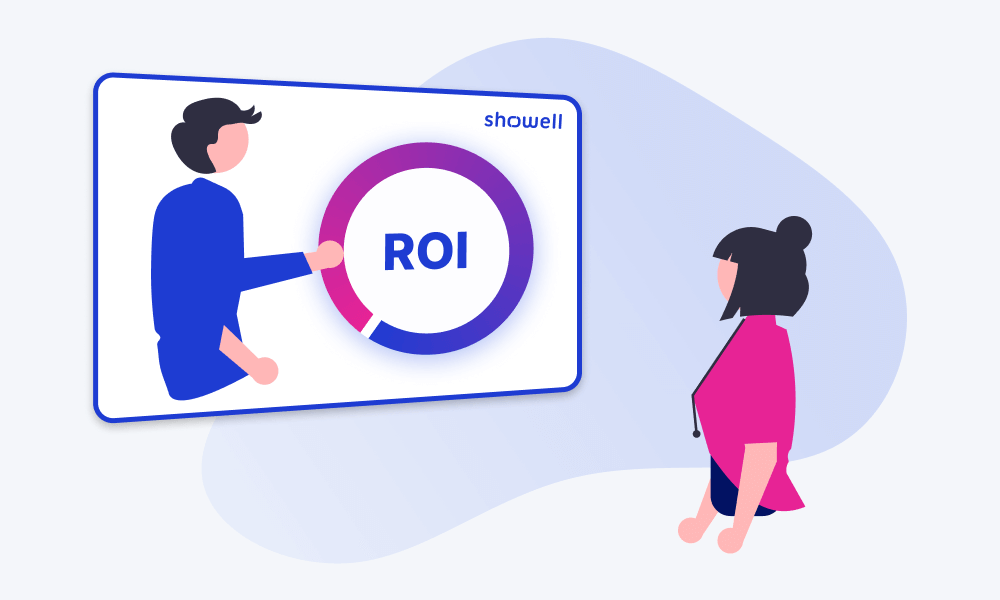
In this evolving scenario, the onus is on sales professionals to adeptly navigate both realms - the traditional and the virtual. To thrive in this new era, one must be not only skilled in sales techniques but also be conversant with the tools and strategies that can make virtual selling effective.
How Virtual Sales Meetings Differ From Live Meetings
Understanding the differences between virtual sales meetings and live in-person meetings is essential. These two formats have the following distinct characteristics that can significantly impact the outcome of your sales pitch.
Engagement Strategies
In in-person meetings, engagement is facilitated through physical elements and the general atmosphere. The ability to utilize physical product samples and feed off the energy of the room can create a vibrant and interactive environment.
The tactile experience of handling product samples, for instance, can often create a more tangible understanding for the client. Moreover, spontaneous discussions and brainstorming sessions are common in in-person meetings, which can often lead to creative solutions.
Conversely, virtual meetings necessitate adapting engagement strategies to the digital environment. Leveraging technology becomes crucial; polls can be used for instantaneous feedback, virtual whiteboards for brainstorming, and screen-sharing for collaborative examination of materials. Despite the lack of tactile elements, technology allows for a different kind of interactive experience, sometimes letting even more voices be heard thanks to digital participation.
Attention Retention
In-person meetings have the advantage of a captive audience. Its very nature often instills a sense of commitment and focuses attention. Subtle cues such as eye contact, nods, and the orientation of bodies play a significant role in retaining attention and ensuring that the message is being received as intended.
The problem with virtual meetings is distractions. Attendees may be checking emails, surfing the web, or doing something else behind the screen. To combat this, it’s crucial to be even more engaging in a virtual setting. This might involve breaking up the presentation into smaller segments, actively involving the participants by asking questions, and using visuals and stories to keep the audience engaged. It's also useful to acknowledge the virtual setting and encourage attendees to minimize distractions proactively.
Adjusting to Client Feedback
In in-person meetings, salespeople can rely on a range of non-verbal cues to adjust their pitch. Body language, facial expressions, and the general vibe of the room provide continuous feedback, which can be used to adapt the communication style, address concerns, or emphasize certain points.
In virtual meetings, these non-verbal cues are simply difficult to identify or interpret.
Salespeople need to employ alternative tactics to gauge client feedback. This could include explicitly asking for feedback at different stages, using reactions or polls for participants to express their agreement or concerns, and being attentive to verbal cues and tones.
Networking and Relationship Building
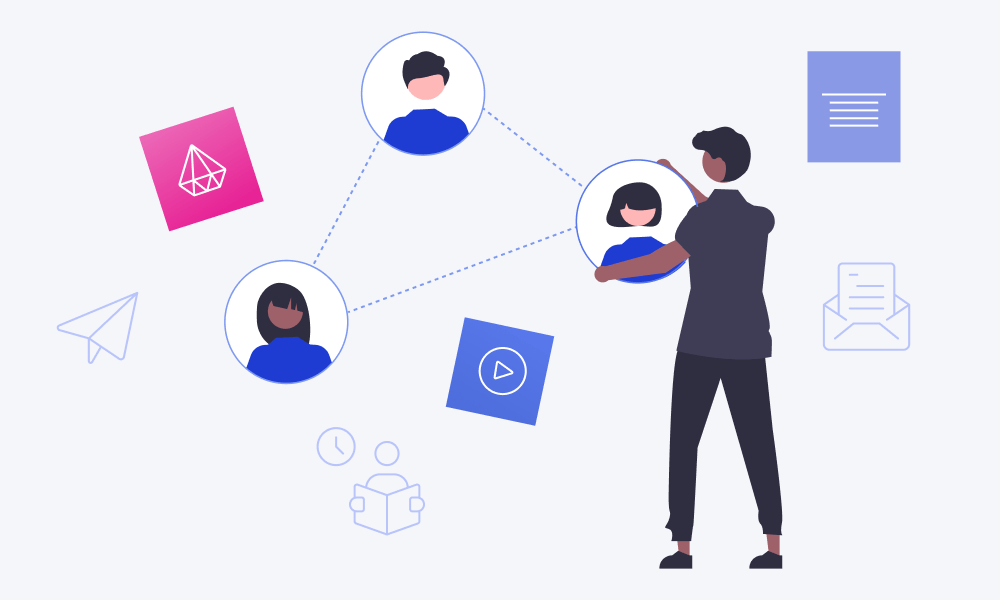
In-person meetings provide ample opportunities for networking and relationship building, often through informal interactions before or after the formal meeting. These casual interactions can be instrumental in building rapport and establishing trust.
In virtual settings, networking and relationship building need to be more deliberate. After-meeting sending personalized follow-up messages, and engaging in online industry forums can be effective. The scope is broader in virtual settings as well – you’re not limited by geography, so networking can happen across borders.
Closing Techniques
In-person meetings have the advantage of finality with on-the-spot commitments often being made through handshakes or signing contracts. There is an immediacy and a sense of conclusion that can be very satisfying from a sales perspective.
Virtual meetings require a different approach to closing. Without a physical presence, salespeople need to create a sense of commitment using verbal affirmations and immediate follow-ups with digital contracts. Moreover, setting clear next steps and timelines is critical in virtual meetings to ensure that the deal moves forward.
Adapting Tactics to the Medium
Being aware of these tactical differences and understanding how to adapt your strategies for in-person versus virtual meetings is essential for sales professionals. Each medium has its unique characteristics and challenges, and success lies in the ability to tailor your approach accordingly.
All in all, you can easily observe behaviors despite the setting. In-person meetings or virtual, arming yourself by learning how to identify similarities in behavior and differences in biases can help you quickly adapt your strategy for your salesmeeting. You can read more about it from our blog The Impact of Buyer Behavior and Cognitive Biases on Sales Performance →
5 Challenges Specific to Virtual Sales Meetings
Virtual sales meetings come with their own set of challenges. From technical hiccups to communication barriers, these challenges require specialized skills and adaptability.
1) Technical Issues
Raise your hand if you’ve ever been personally victimized by the infamous “Can you hear me?” or “You’re on mute!” in a virtual sales meeting. We’ve all been there. One of the most common challenges in virtual sales meetings is dealing with technical issues. This can range from poor internet connectivity to software glitches.
2) Absence of Physical Presence
The lack of physical presence in virtual sales meetings can sometimes make it difficult to establish a personal connection or build rapport with clients. When meeting a client in person, small talk before or after the meeting can foster a sense of camaraderie. This can be more challenging to replicate in a virtual setting.
3) Difficulty in Reading Body Language
Ah, the mysteries of body language in virtual meetings. It’s like trying to read hieroglyphics through a foggy window. In virtual meetings, it’s often more challenging to read body language, which is an essential component of communication.
Did your client just raise an eyebrow because they are intrigued, or did they spot a spider on the ceiling? And let’s not forget about the Camera Shy Carls who keep their cameras turned off, turning the meeting into a session of talking profile pictures.
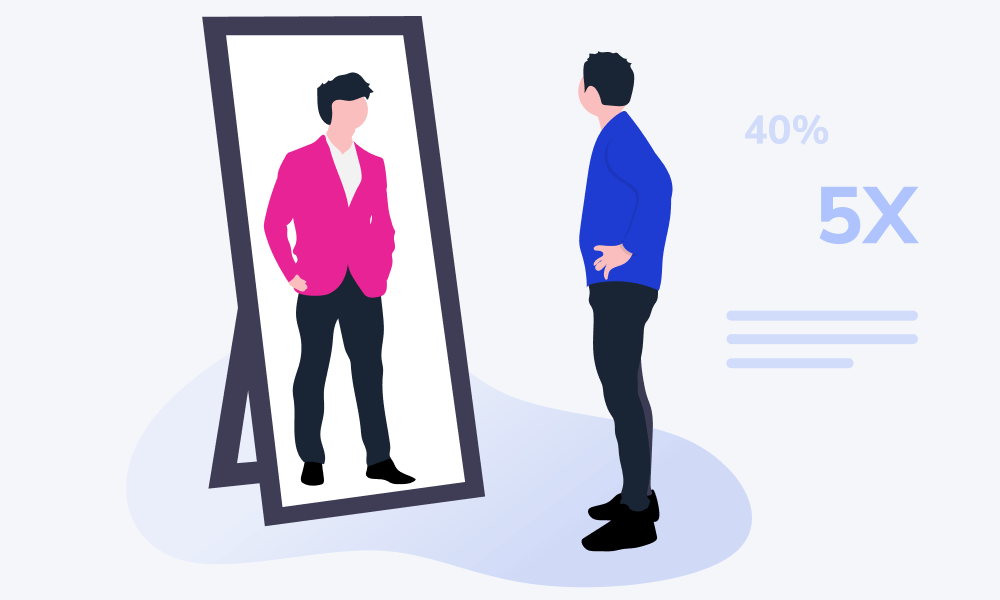
4) Multi-tasking and Divided Attention
Yes, we all fancy ourselves as skilled jugglers. A little email here, a quick tweet there - all while supposedly being “engaged” in a virtual meeting. Participants in virtual meetings might be tempted to multi-task, leading to divided attention. It’s like trying to watch a movie while cooking dinner; inevitably, something will burn, and it will probably not be the popcorn.
5) Time Zone Differences
When dealing with international clients, time zone differences can be a challenge. Finding a suitable time that works for all participants across different time zones can be like solving a puzzle.
In conclusion, while virtual sales meetings come with challenges, being proactive and prepared can help in overcoming these obstacles. Adaptability, communication skills, and the ability to use technology effectively are key attributes for success in the virtual sales landscape.
10 Common Mistakes to Avoid in Virtual Sales Meetings
Avoiding common mistakes can be the difference between closing a deal and losing a potential client. Let’s take a closer look at some mistakes that sellers often make and offer practical tips for sidestepping these pitfalls.
1) Lack of Preparation: Don’t Underestimate Homework
Preparation is the bedrock on which successful sales meetings are built. It includes not only knowing your product but also understanding your client and their needs.
“By failing to prepare, you are preparing to fail.” - Benjamin Franklin.
Actionable Tip:
- Before the meeting, delve into the client’s industry, company culture, and recent news. Try to understand their pain points. Tailor your presentation to address how your product or service can solve their specific problems.
Learn more about 7 Key Elements of How to Prepare for a Successful Sales Call
2) Not Setting a Clear Agenda: Wandering in the Dark
Lacking a clear agenda can lead the meeting into tangents and unproductive discussions.
For example, consider the case of Tom, who begins his meeting by diving straight into his product features. The potential client interjects with questions about pricing and contracts, derailing the entire presentation.
Actionable Tips:
- Share an agenda before the meeting begins so participants know what to expect.
- Stick to the agenda but allow some flexibility for relevant questions.
3) Technical Blunders: First Impressions Matter
In the virtual world, your technology is your handshake. A weak handshake can be just as off-putting as a shaky internet connection.
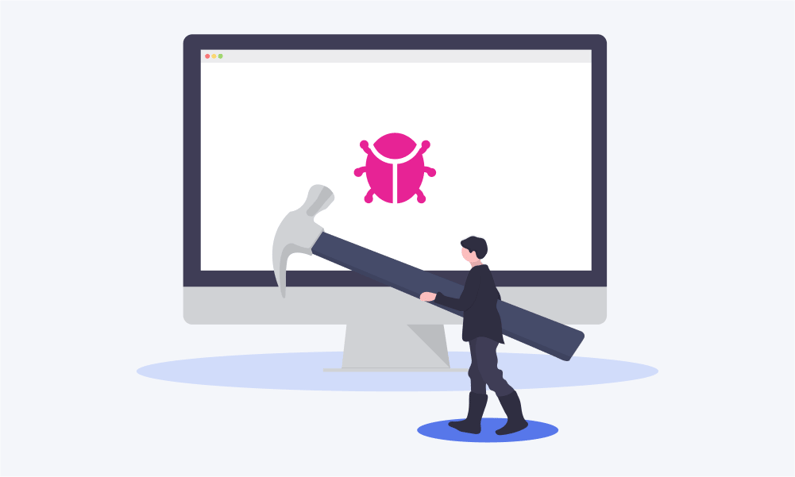
Consider the case of Maria, a sales rep. She’s excited about presenting her product to a potential client. However, when she logs on, her video is fuzzy and her voice keeps cutting out because of a poor internet connection. The client has allocated only a small window for the meeting, and instead of hearing about Maria's product, they spend most of the time asking her to repeat herself. The client finally decides to move on.
Actionable Tips:
- Ensure your internet connection is strong and stable.
- Invest in a good-quality microphone and camera.
- Check all technology ahead of time.
- Have a backup plan, like a phone-in option, just in case.
4) Overloading with Information: Less Can Be More
In an effort to impress, sales professionals sometimes bombard clients with information, which can be overwhelming.
For instance, imagine Mike, an enthusiastic sales representative, who is pitching a new software tool to a marketing firm. He has slides full of features and statistics. But 20 minutes into the meeting, he notices that the faces on the screen are glazed over. He has overwhelmed them with too much information, and they are struggling to see how this tool can benefit them in practical terms.
Actionable Tips:
- Stick to the key features and benefits
- Use relatable examples to illustrate the practical application of your product
- Implement the 10/20/30 Rule as suggested by Guy Kawasaki: a maximum of 10 slides, not longer than 20 minutes, with a font no smaller than 30 points
Learn more about 10 Secrets To A Winning Sales Presentation →
5) Overlooking The Importance of Visuals: A Picture Is Worth a Thousand Words
Sometimes sales professionals underestimate the impact that visuals can have on a presentation, leaving it text-heavy and dull.
Imagine Emma presenting a new analytics tool. Her presentation is filled with paragraphs of text and complex data. The clients find it difficult to visualize the benefits.
Actionable Tips:
- Use graphs, charts, videos, and images to break up text and illustrate points.
- Use visuals that are directly related to the client’s industry or needs to make it more relatable.
Learn more about How to Use Videos in Sales: 3 Highly Effective Tactics
6) Relying Solely on Slides: The Human Touch Matters
Over-dependence on slides can make the presentation monotonous and impersonal.
Imagine Rachel, who’s using a slide for every point she makes. The client feels as if they are attending a lecture, rather than a dynamic sales pitch.
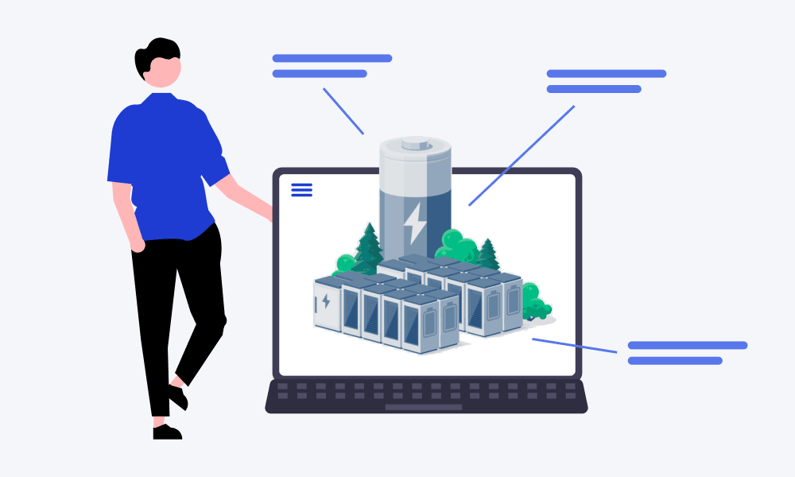
Actionable Tips:
- Use slides as a support, not the main attraction
- Use other multimedia file formats like videos, 3D, etc.
- Inject your personality into the presentation – tell a story or share personal experiences that relate to the product
Learn more about Unleashing the Power of Storytelling in Sales Presentations
7) Ignoring Non-Verbal Cues: The Silent Communicator
Paying attention to non-verbal communication is crucial, even in virtual meetings.
For example, consider James who is pitching a new accounting tool. He is reclining in his chair and doesn’t maintain eye contact with the camera. The clients might interpret this as James being disinterested or not confident in his product.
Actionable Tips:
- Be conscious of your body language; sit up straight and stay engaged
- Maintain eye contact by looking at the camera
- Use hand gestures for emphasis, but don’t overdo it
8) Failing to Engage the Audience: A Two-Way Street
Engaging your audience during a virtual meeting is vital.
Imagine Laura, who's presenting a new project management tool. She has a wonderful presentation but doesn’t engage the audience throughout. The team on the other side starts checking emails and discussing their lunch plans.
Actionable Tips:
- Use polls or questions during your presentation to keep the audience active and engaged.
- Invite clients to share their own experiences or challenges.
- Use their names and make the session conversational instead of just a monologue.
9) Being Too Salesy: The Subtle Art of Selling
Sometimes, sales professionals may come across as too aggressive or pushy in virtual sales meetings, which can turn off potential clients.
Imagine Carlos, who starts his virtual meeting by immediately discussing pricing and urging the client to make a quick decision to take advantage of a limited-time offer. The client feels pressured and overwhelmed, leading them to be cautious and reluctant to make any commitments.
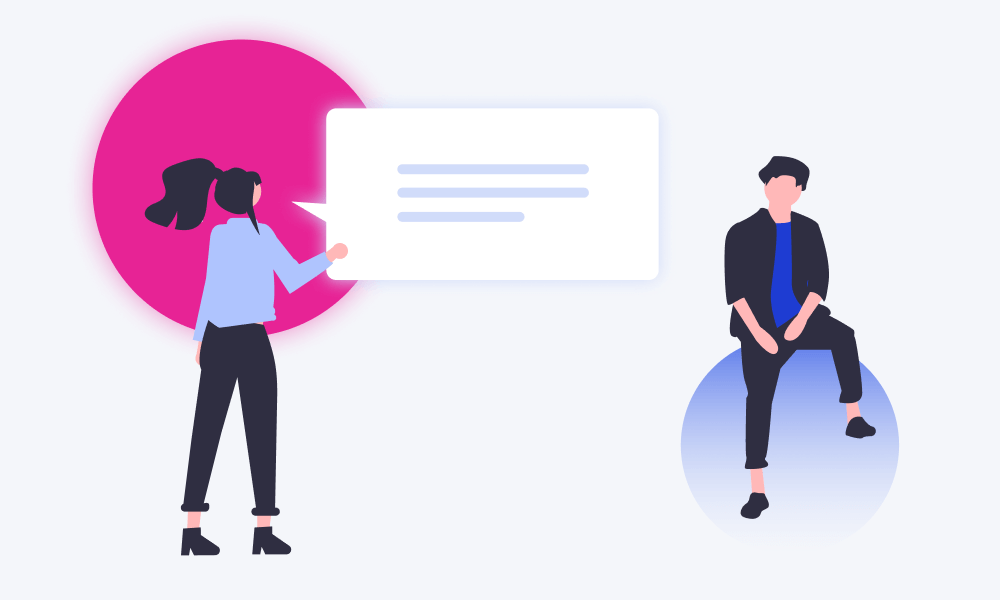
Actionable Tips:
- Focus on building a relationship first. Start by understanding the client’s needs and problems.
- Provide value by offering insights or solutions to their problems without immediately linking it to your product or service.
- When introducing your product or service, focus on how it meets their needs and solves their problems rather than hard-selling.
Learn more about Asking for the Sale: Key Questions and Phrases for Successful, Non-pushy B2B Selling
10) Neglecting Follow-Up: The Lost Opportunity
Not following up after a virtual sales meeting is like leaving money on the table.
Consider Alex, who had a great virtual meeting. The clients were interested. But days turned into weeks, and he didn't follow up. The clients, in the meantime, were approached by competitors.
Actionable Tips:
- Send a thank you email or message after the meeting.
- Include a summary of key points discussed, and what the next steps are.
- Keep the lines of communication open and make yourself available for any further queries.
- By being cognizant of these common mistakes and implementing strategies to avoid them, sales professionals can greatly enhance the effectiveness of their virtual sales meetings and increase the likelihood of achieving their sales objectives.
Tools and Resources for Virtual Sales Meetings
The experience and efficiency of your virtual sales meeting can be greatly influenced by the platform you use and the additional tools you leverage to keep the conversation flowing. Here is a short look at some choices:
Choosing the Right Virtual Sales Meeting Platform
The right virtual meeting platform serves as the foundation upon which the meeting is built, and it can have a profound impact on the meeting’s dynamics Here are a few options for you.
- Zoom: Zoom has gained immense popularity, particularly because of its ability to host large groups without compromising the quality of video and audio. The breakout rooms feature allows you to have smaller discussions within a meeting, which can be especially useful for sales presentations followed by detailed discussions.
- Microsoft Teams: For those who are heavily invested in the Microsoft ecosystem, Teams provides seamless integration with Office 365. The integration can be a boon for salespeople as it enables you to bring in data and documents from Microsoft applications effortlessly.
- Google Meet: Google Meet is an excellent option for those seeking simplicity without sacrificing functionality. It’s user friendly, integrates well with Google Workspace (formerly G Suite), and is a reliable choice for smaller, more focused sales meetings.
Utilizing Sales Enablement Tools
Showell: Showell is a versatile sales enablement platform that is particularly beneficial for virtual sales meetings. With Showell, you can quickly access, prepare, present, and share your sales content, such as presentations, brochures, videos, 3Ds, and other multimedia files. Its analytics feature also helps you understand what content resonates with your buyer and which does not.
The platform integrates seamlessly with your other sales systems and processes, such as Microsoft Teams, Google Workspace, CRMs, and DAMs, which allows you to increase overall sales productivity and data integrity.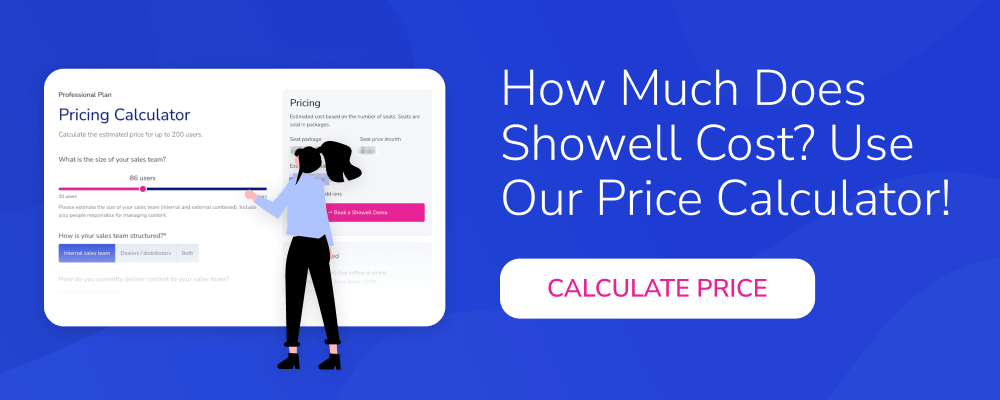
To summarize
Virtual sales meetings have become the new frontier of business communication. By understanding the differences between virtual and live meetings, navigating challenges unique to the virtual landscape, and avoiding common mistakes, you can elevate your virtual sales meetings.
Cultivate an engaging virtual presence, stay attuned to your client's needs, and employ your arsenal of tools judiciously. In doing so, you’re not just closing deals but weaving a tapestry of lasting business partnerships. The digital stage awaits - take your bow as a virtuoso in the symphony of virtual sales.
Learn more about:




