/Geberit-black.png?width=200&name=Geberit-black.png)
/DeLaval-black.png?width=200&name=DeLaval-black.png)
/AGCO-black.png?width=200&name=AGCO-black.png)
/Biolitec-black.png?width=200&name=Biolitec-black.png)
/Dulux-black.png?width=200&name=Dulux-black.png)
/Bosch-black.png?width=200&name=Bosch-black.png)
/Sandvik-black.png?width=200&name=Sandvik-black.png)
/Kubota-black.png?width=200&name=Kubota-black.png)
/Genie-black.png?width=200&name=Genie-black.png)
/Volvo-black.png?width=200&name=Volvo-black.png)
/Danone-black.png?width=200&name=Danone-black.png)


Relevant Sales Materials Always at Your Fingertips
Your team can access content anytime, anywhere, on any device (even offline) to deliver buyers with the information they need, when they need it.

An Exceptional Buying Experience During and After Meetings
Turn the buying experience into your competitive advantage with quick content personalization, interactive presentations, Digital Sales Rooms, and buyer insights.

Get Real-Time Sales Support from Showell AI
Showell AI ensures you never get stuck looking for the right information or writing messages. It understands everyday language and replies in whatever language you prefer.
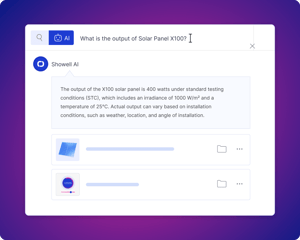
Track Buyer Engagement and Uncover Key Decision-Makers
See who opens your shared materials, how they engage with them, and who joins in the decision-making process. Leverage these insights to prioritize accounts, time your follow-ups and connect with the individuals who influence the deal.
Fewer Sales Tools to Manage. More Deals to Win.
Rather than switching between different systems, your sales team can rely on Showell to handle engagement and everyday work. This cuts complexity and helps you operate with fewer tools.

Loved by People in Sales

"Showell is a great tool for our sales team"
Showell is easy to use, not only for the sallers on the field but also for the solution managers who are responsible for distributing the material. User experience is simple enough for all kinds of users. Using Showell gives our team lots of benefits, like sharing each others best sales material, following our leads and keeping track of current contacts.

"Excellent and easy to use sales tool!"
So easy to create and use content to share with customers. The set up and initial training/customer support made it very easy. The site looks very visualy applealing and I frequently use it for trainings, sales calls and for sharing collateral with customers. It is great to share collateral with customers without needing wifi. It is also great to be able to share links to customer via email of powerpoints and large video content that otherwise would be to large to send via email.

"User & Client - outstanding experience"
I feel that Showell is the best sales tool I have used. The analytics are great but for me the best thing is the ability to centralise all your collateral and easily share and present in person or online.

"A must sales enablement tool"
I appreciate Showell's intuitive interface and dynamic features that make creating and sharing presentations easy. It truly enhances our sales efforts by providing valuable insights and helping us deliver engaging content to clients.

"An effective tool for sharing documents with my clients"
I’ve been using Schowell for more than three years, mainly to share information, prepare offers, and run presentations with clients. Over time it has become a very practical tool in my daily work. What I value most is the simplicity — it keeps everything organized in one place, so I don’t need to jump between different files or programs when meeting with customers. It’s intuitive, reliable, and makes client discussions flow more smoothly.

"Fantastic platform for enabling the sales team to shine!"
Compared to other offerings, Showell is highly capable and great value for the business. The sales team can access the curated files they need, wherever they are, online and offline, on any device they use. Video, documents, drawings and their own files all accessible in one location. A single source of truth! Plus it is extremely straightforward for the team to share large or many files that otherwise would not be possible over email. All recipients land on a branded share page which looks professional and most importantly enables the sales team to see who has accessed the content and when.

"Showell is a useful addition to a salesperson's daily routine"
The tool offers a professional way to share materials to customers, and the interface is intuitive and easy to use. Also the possibility to track how your customers are engaging with the shared materials is really valuable.

"An easy way to share and track customer engagement"
The tool offers a professional way to share materials to customers, and the interface is intuitive and easy to use. Also the possibility to track how your customers are engaging with the shared materials is really valuable.

"Very highly recommended piece of software - I haven't come across anything else that is comparable!"
So I find the app/software as a whole very intuitive on the whole, and I use it a lot as a result. It's clearly laid out, but also has nice animations that make presentations etc pop to potential clients.
The Core Software in Your Sales Tech Stack

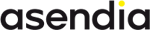
"For the first time, salespeople can track customer engagement, with analytics gathered to inform sales strategies. This versatility maximizes the effectiveness of sales pitches."
Sharvon P. Hales
Sales Support and Marketing Supervisor, Asendia USA

What Sets Us Apart
"Showell is a Game Changer"
"I'd recommend Showell to anyone who has a sales team and wants to be able to send out materials in a professional format and wants to give autonomy to the salespeople in a controlled manner."