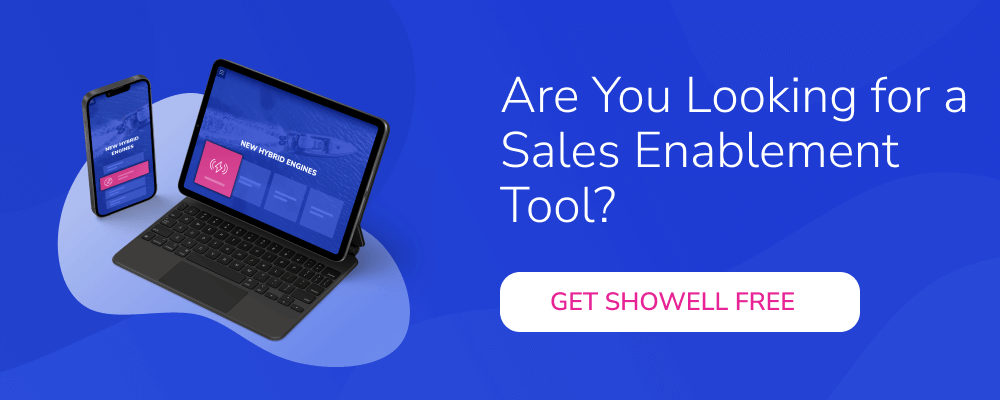PowerPoint presentations have become an indispensable part of modern business and education. Whether you are a student, a professional, or a teacher, you may need to create and share a PowerPoint presentation at some point.
However, sharing your presentation with others can sometimes be a challenge. Sometimes, the file can be too large to send through email. Thankfully, there are various ways to share a PowerPoint presentation, and in this blog, we will explore some of the most popular options.
More about How To Share Large PowerPoint Presentations Online →
/sales-presentation-tablet.png?width=600&height=480&name=sales-presentation-tablet.png)
Things To Consider Before Sharing Powerpoint Presentations Online
Before we dig deeper, here are some factors your might need to consider before sharing your PowerPoint presentation. This way, you can ensure it's well-suited for your audience and can be shared effectively and securely.
1. Content
Consider the content of your presentation and whether it's appropriate for the intended audience. Make sure that you have permission to share any sensitive or confidential information contained in your presentation.
2. Formatting
Check the formatting of your presentation to ensure that it will display correctly on different devices and platforms. Consider using standard fonts and avoiding overly complex design elements that may not translate well.
3. File size
Check the file size of your presentation to make sure it's not too large for the intended method of sharing. Large files can take a long time to upload and download, and may not be compatible with certain platforms or devices.
4. Accessibility
Consider the accessibility of your presentation for users. Can the presentation be easily opened and accessed without the need to download additional software? Will the visual elements show as they are intended to without changing any formatting? Make sure to include alt text for images and other visual elements, and use clear and concise language to make it easier for your users with disabilities to access the presentation.
5. Security
If you're sharing sensitive or confidential information, using password protection or other security measures will add an extra layer of security to protect your presentation from unauthorized access.
By considering these factors before sharing your PowerPoint presentation, you can ensure that it's well-suited for your audience and can be shared effectively and securely.
How to Securely Share Files: Best Practices and Tips for Keeping Your Data Safe →
How To Share PowerPoint Presentations Online
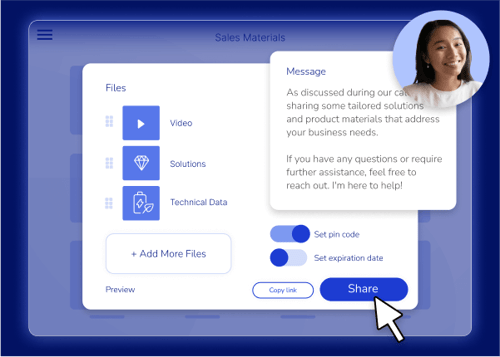
Do you remember the last time you gave a PowerPoint presentation to a group of people? Perhaps it was for a school project, a business meeting, or a conference. Regardless of the occasion, one of the biggest challenges of creating a PowerPoint presentation is sharing it with others.
Here are 5 of the best methods you can choose from that suits your needs best. From email attachments to social media platforms, let's dive into the various options for sharing your presentation.
1. Email attachments
One of the simplest and most straightforward ways to share a PowerPoint presentation is by attaching it to an email. This method is convenient if you want to send the presentation to a small group of people. You can simply attach the file to your email and send it to your recipients.
2. Cloud storage services
Another popular way to share a PowerPoint presentation is by using cloud storage services like Google Drive, OneDrive, or Dropbox. These services allow you to upload your presentation to a cloud server and then share a link with others. You can also set permissions to restrict access to the presentation, making it a secure way to share sensitive information.
3. Video conferencing tools
Video conferencing tools like Zoom, Skype, and Microsoft Teams have become increasingly popular in recent years. These tools also allow you to share your PowerPoint presentation with others during a video call. You can either share your screen or upload the presentation to the platform and then share it with others.
4. Portable storage device
If you need to share your PowerPoint presentation with someone in person, you can use a portable storage device like a USB drive or an external hard drive. You can save your presentation to the device and then share it with the person.
Sharing PowerPoint Presentations with Showell
And the 5th method is by sharing your presentation using Showell. Showell is a sales enablement tool that has versatile presentation features. Not only can you easily and quickly share your presentations from the app, but you can also easily share them with others with just a Digital Sales Room link. Anyone with the link can simply paste it into their browser, no additional software is needed.
Sharing files through the Digital Sales Room allows you to set your own sharing parameters. You can set a share expiration date, pin code, if the files can be downloaded or not, and even ask for an email address so you can track who opens and shares your files.
Showell's Digital Sales Room →
In conclusion, sharing your PowerPoint presentation can be done in a variety of ways. Whether you choose to email the presentation as an attachment, share it through a cloud storage service, or upload it to a web hosting service, the key is to choose the method that suits your needs and the preferences of your audience.